Setup Blender 2.8 for YOUR 3D Printer in 5 MINUTES!
- J Wall
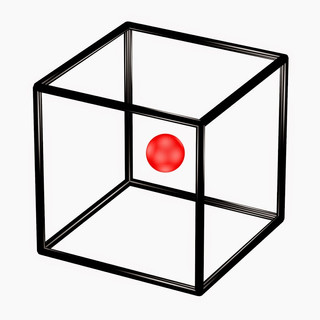
- May 21, 2020
- 1 min read
Download 3D Print Blender Project(FREE): https://www.community.ptt.live/download/Blender-Project-for-3D-Printing
This video is a quick lesson from our free Beginner 101 Course. By the end of this lesson you will know how to setup Blender 2.82 for your specific 3D Printer. We'll cover how to create a new project, import my pre-designed 3D print layout to switch the default units to millimeters (mm) instead of meters (m), customize the build volume for your own personal 3D print dimensions, and how to save this setup as your Blender default. That way every time you open Blender you will be ready to design for 3D printing!
This workflow helps you when designing new prototypes because you can see your 3D printers build volume to get a sense of scale while designing. As a bonus we've also set up the Blender camera & lights, for you, so you can easily switch into EEVEE to take amazing photos (or animations) of your final 3D print designs.
Please let me know if you have any questions in the comments below. I'm happy to help. :)



Comments